Did you know there are some types of automation tools that will help you grow your virtual assistant business? The reality that every virtual assistant needs to contend with is that the industry is becoming increasingly competitive. More people are looking to enter the field and make a name for themselves as successful virtual assistants.
That’s why it’s important to find ways to remain relevant in such a competitive field.
Improving efficiency in your virtual assistant business is vital to achieving a competitive advantage in this industry. You can achieve this by automating your systems. Automation will enable you to take advantage of the most precious resource as a virtual assistant, time. It is the secret to doing more for less time.
Here are tools you can use to streamline your work processes.

1. Communication Tools
The vital component connecting clients to their virtual assistants is communication. It enables you to develop trust with your clients without physically meeting them. Communication also makes it possible for a client to hire virtual assistants from any corner of the globe and still manage to get things done.
With this in mind, you can understand why automating your communication helps you achieve a competitive edge. It enables your clients to get in touch with you when the need arises. It also gives them the confidence they need to trust you with their projects. Among the communication tools, you can use include.
Slack: it is one of the most communication tools in this industry. Slack enables you to build separate channels for various team members or individual clients. You can chat more as a group without spending much time like email.
Zoom: the platform has overtaken Skype as the preferred tool for video conferencing. It has become popular for integrating messaging with live streams during meetings.
2. Social Media Management Tools
You cannot survive in the virtual assistant business without having a strong presence on social media. These platforms are crucial in securing new clients and maintaining good relationships with your industry networks. These tools help you schedule your posts, measure the performance of your social media campaigns and engage with your followers.
Hootsuite: the social media management tool that helps you manage multiple social media accounts. You can utilize Hootsuite for scheduling and managing content on all your social media platforms.
Sprout Social: it is a popular tool among virtual assistants looking to implement competitive social media strategies. Sprout Social enables you to provide timely responses on all your social media platforms.

Source: Hootsuite
3. Project Management
Like every virtual assistant, your dream is to score as many clients as possible. Therefore, you need some organization to effectively manage all these clients and your staff. You can organize your business by using automated project management tools. The common project management tools include:
Zapier: it is a preferred tool among virtual assistants as it allows you to connect various apps and services. Zapier enables you to share data and information from all these apps to improve your task efficiency.
Asana: the tool is designed to enable you to collaborate and share ideas with your clients and employees. Asana is a useful tool when managing projects where teams are involved.
Other vital project management tools include:
Basecamp
Trello
4. Schedule Management
Having a schedule that your clients and staff know about is another way to organize your business. Some tools that may help with this include:
Doodle: this tool is a great option when you want to speed up your scheduling process. Doodle automatically sorts through your calendar and suggests available dates and times in your schedule. It also integrates with common calendars such as Google and Office 365. Others include
Calendly
Float
World time buddy
5. Accounting and Bookkeeping

As long as you’re working, it is expected you will get paid and pay staff members assisting you with tasks. Therefore, you need to automate accounting and bookkeeping to relieve you of the tedious administrative tasks. Some tools that may help you include:
QuickBooks: you can utilize QuickBooks to track your expenses, generate client invoices and quotations, and generate financial reports. You can also integrate it with your bank account to keep track of your income and expenses.
HoneyBook: it can help you achieve your accounting and project management objectives. HoneyBook contains both project management and invoicing features.
Wave: a free online accounting software that you can use to create payroll, invoicing, and store client credit cards. You can also use Wave to track your income and expenses.
Other accounting tools you can employ include:
Xero
FreshBooks
Hurdlr
What Other Types of Automation Tools Can I Use?
There are other types of automation tools to grow your virtual assistant business. Join the Royal VA Community to learn about these tools. Our members are also always willing to answer your questions.
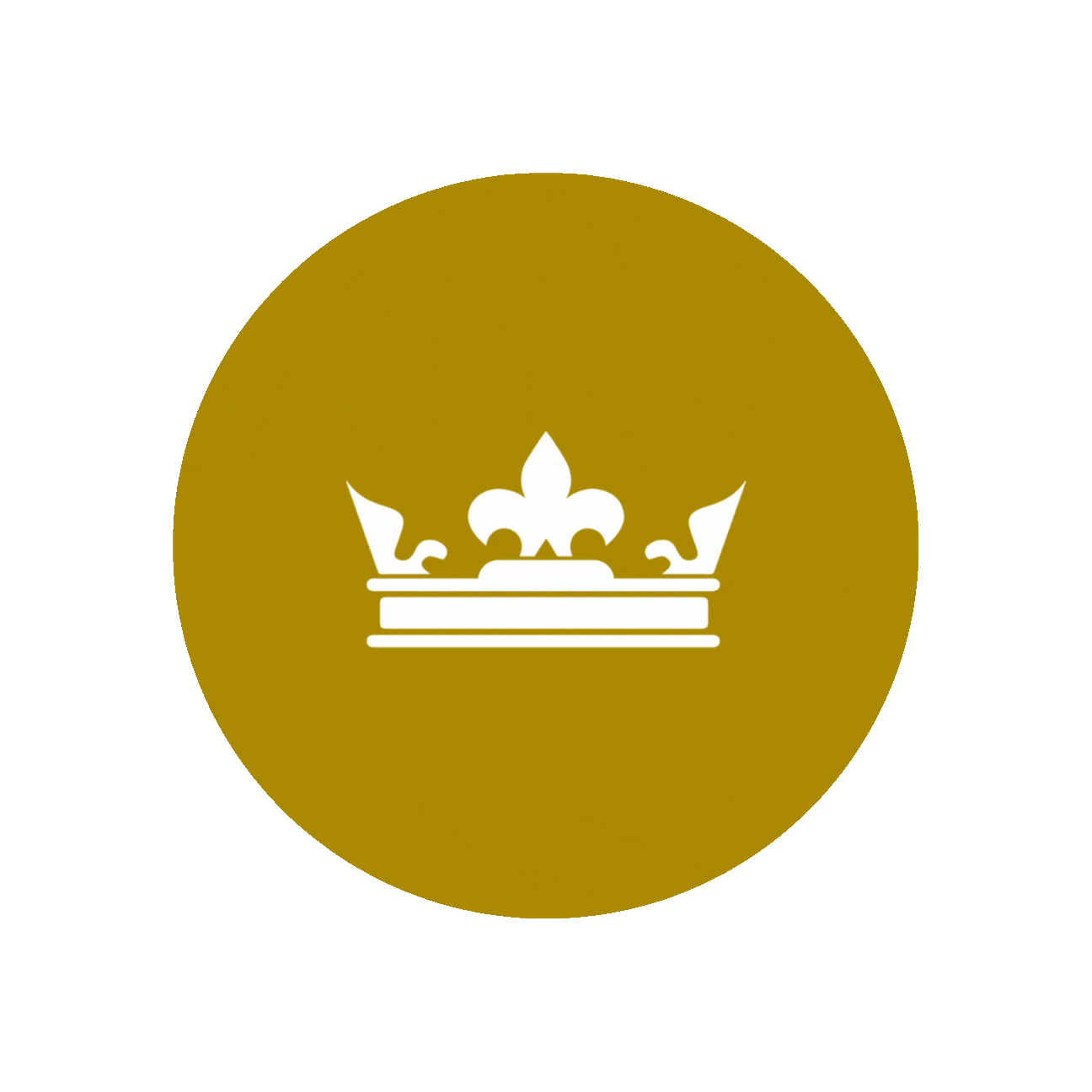


-min.png)




Comments