Some have discovered what is Airtable and that it can do for them the same things as spreadsheets when it comes to storing and organizing data. The additional benefit is that Airtable offers automation, which has made it easy to access and organize data.
As a business owner who wants to achieve efficiency in all your operations, it’s time to find out what Airtable will do for you. So, let’s dive in and understand this tool.

What is Airtable?
Airtable is a cloud-based software that organizes and manages your data. From an automation perspective, Airtable is a mashup of your normal spreadsheet and a relational database that generates customized forms and calendars.
The software integrates data sharing and storage from other apps making it efficient. You can use it to track business expenses, create a to-do list, manage CRM management, data collaboration, and manage projects.
Airtable also provides a platform to build and customize your app using real-time and shared data. The amazing aspect about Airtable is that all this greatness is available in a no or low-code tool.
But that is not all; more amazing features have made Airtable achieve a cult following among business owners. Let’s discuss these attributes below.
It is Customizable and Flexible
The customizable and flexible attribute distinguishes Airtable from the traditional spreadsheet. The tools connect teams, data, and workflows and ensure you can access up-to-date information anywhere.
All this is possible because Airtable also contains a relational database. The database makes it possible for you to store data and the relationships linking that data.
Airtable's relational database enables you to store and access data using structured or flexible views. Like a spreadsheet, you can view your data in a structured view using tables or photos.
You can also choose flexible display views, such as calendar, gallery, and Kanban. Utilizing these views is made possible by the user-friendly interface, which is simple, colorful, and edits your database.
Seamless Integration
With so many business automation tools available, there is a risk of your business processes becoming inefficient. Therefore, it’s important to use tools that can integrate with other automation tools.
Airtable has inbuilt support for many popular apps, such as Zapier and Google Calendar. It also contains a robust API that you can use to integrate with other apps not compatible with the built-in support.
It also enables users to automatically move real-time data back and forth between Airtable and other third-party software.
Simplified Database

Managing a modern database may require expertise in using SQL for extracting and reading data. But why must you learn all this technical stuff when you only want to handle and store simple business data?
Airtable provides a less technical no-code solution where you can use a robust user interface to handle your entire data analysis process.
Moreover, Airtable has all the inbuilt features you need to create your databases, such as single bases, input fields, tables, records, and views. It also contains numerous templates you can customize and avoid creating your database from scratch.
The customized real–time sharing of data will improve its value in your business. Real-time data sharing requires an automation tool that enhances collaborations among the data users.
Airtable has several collaboration features that strengthen communication between team members. Therefore, you will better coordinate your team; everyone will have timely access to the same information.
You will also be able to assign roles to collaborators and define their various access levels, like editors, creators, and commenters. Such collaborations enhance teamwork by saving time and increasing employee productivity.
Efficient Automation
A simple defining feature of Airtable is that it is an automation tool. It should help you streamline and achieve efficiency in your business processes.
Airtable will help you minimize repetitive tasks. For example, you can create database triggers, such as amendment or new record triggers. These triggers will allow the tool to automatically add or amend certain data in your database after certain conditions have been met. You’ll need to define these conditions when setting up the trigger.
You can also create custom notifications to help you prioritize projects when working with a team. Therefore, you don't have to worry about your team members missing out on important customer deadlines.
These features we’ve discussed explain why you should add Airtable to your business automation tools. Here is a summary of the benefits you can expect.
Better company data management- Airtable provides unlimited workspace and storage of about 250,000 records per database.
Improved team collaborations enhanced by the real-time data sharing and communication features
Project and workflow management – Airtable enables your business to have a centralized data source that you can use to manage cross-functional projects, improve work processes, and develop connected apps that support your unique workflows
Real-time data accessibility
Built-in automation features
Seamless integrations with most automation tools
Use Cases of Airtable
Defining the various uses of an automation tool is the best way to determine the value it will bring to your business. Therefore, here are some ways to use Airtable in your business:
Use Case 1: Airtable as a CRM Tool
The purpose of a CRM system is to help you strategically manage business relationships to maximize their value to the business and customers. But you can only maximize value if you understand your business needs perfectly.
You need a CRM to help you achieve your sales goals. Airtable CRM will enable you to minimize your costs and create a custom solution that aligns with your sales and marketing needs.
Airtable has a CRM template that will give you real-time access to your accounts and customers. This is made possible by Airtable's powerful relational database, where you can store all your customer data for easier access and sharing.
Below is an example of an Airtable sales CRM template

Their database feature will give you a competitive edge by helping you maintain a seamless CRM process and streamline your sales funnel. The easy access and real-time information sharing simplify tasks such as tracking leads, managing clients, managing your sales pipeline, and tracking customer data.
Your sales team can also use the tool’s flexibility to manage the clients through the sale process better. The tool allows every team member to create a personalized view of the tasks they need to complete.
For example, they can use the Kanban view to see the customer's sales progress. Also, they can use the calendar to view upcoming meetings or past meetings requiring follow-ups.
Use Case 2: Content Marketing Strategy
You need an efficient tool to help you manage all the SEO content you create for your marketing campaigns. Thanks to its powerful integration option, Airtable provides the perfect platform to create, organize and share your content quickly and efficiently.
Teams collaborating on a project can maintain text, images, videos, or any other material they use to create database content. Moreover, they can organize these materials using customized templates for easier editing and sharing during collaboration.
On the other hand, it is a perfect platform for your marketing team to share, edit, and update customer marketing assets. The fact that it is a cloud-based tool means that team members can update these assets to the database at any moment and access the updated materials from the rest of the team at any time and location.
Use Case 3: Project Management
An automated project management tool would go a long way in improving the efficiency of your business processes. At the very basic, you need a tool to help you efficiently keep track of all business tasks, deadlines, meetings, and deliverables on a centralized platform without switching from one tool to the other.
Airtable allows you to do exactly this. You can take advantage of its database to manage and store all your business projects. You will also be able to perform other project administrative roles, such as assigning tasks, following up on outstanding issues, and group tasks by team members.

Project tracker template example.
You don't have to worry about disappointing your clients with project deadlines. You can use the Airtable project tracker to do the following:
Categorize projects- make use of the multifaceted fields to categorize tasks, tag specific collaborators, and link records to various projects
Organize projects – plan your projects using functions like filter, group, and share available in the project tracker templates.
Prioritize projects - you can assign project priority based on due dates for deliverables and even plan estimated completion times.
Need Help Streamlining Your Business Projects with Airtable?
You can do more in less time once you have mastered all the tricks of deriving maximum value from Airtable. Get in touch and we will help you achieve optimum efficiency in your business processes by configuring and streamlining Airtable to your systems.
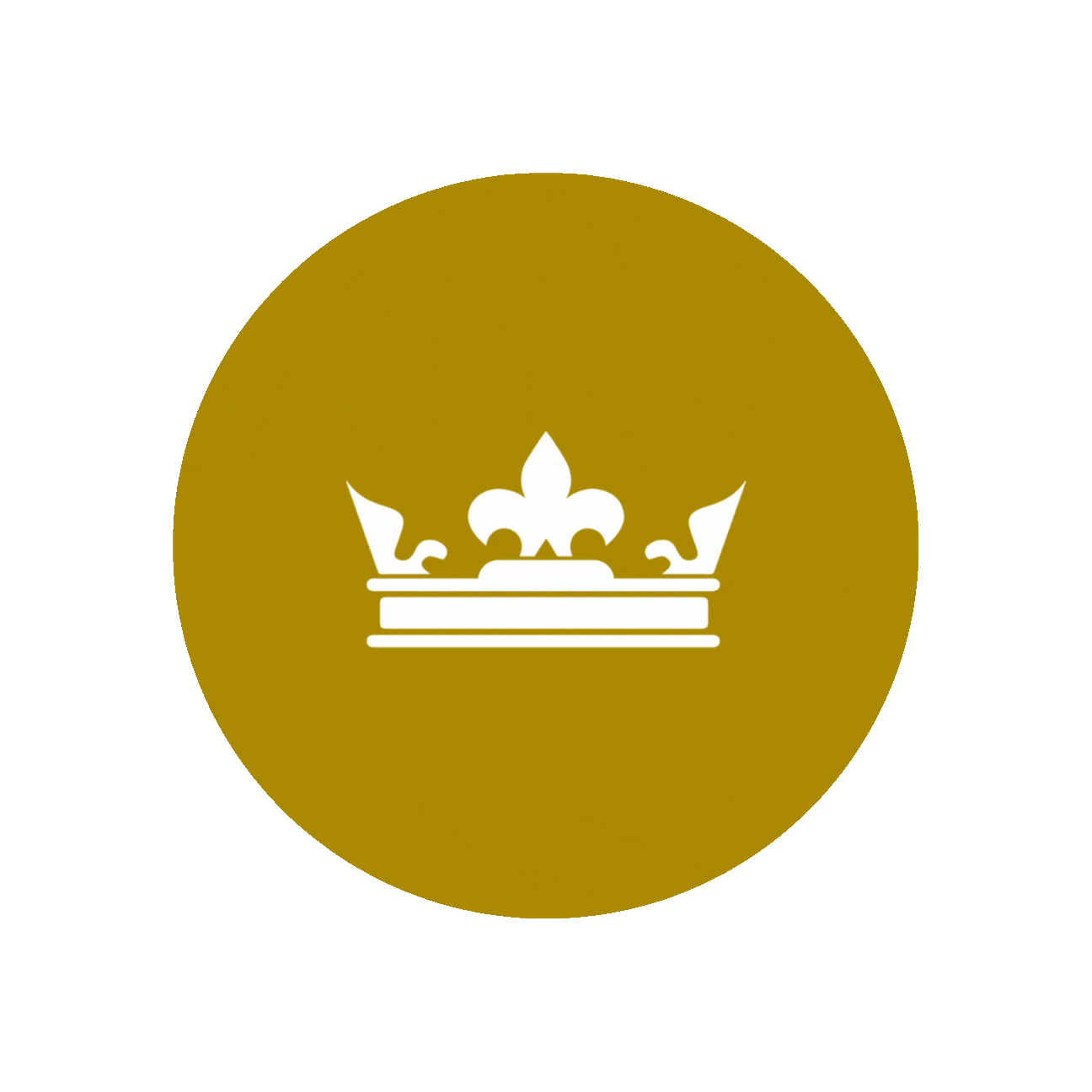


-min.png)




Comments